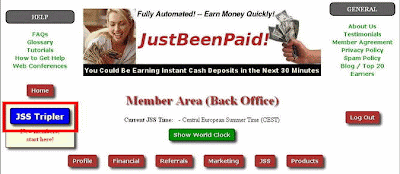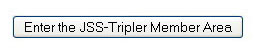Liberty Reserve is an account-based payment
system where you can store value in U.S. dollars (LRUSD) or Euros
(LREUR) and transfer payments to others and receive payments from others
instantly. It is a relatively new, but popular payment processor strong
enough to compete with other big payment processors.
This processor is as anonymous as E-Gold.
You won't have to verify your identity here like some of the other
processors. You can also open more than one account if you want.
Furthermore it offers a private payment option which allows sending
payments anonymously without revealing the sender's account number to
the recipient. Liberty Reserve is instant, real-time currency for
international commerce. In just minutes, you can send and receive
payments from anyone, anywhere on the globe! Like E-Gold payments are
irrevocable (meaning they cannot be reversed).Although it claims to operate since 2002, it only started to gain its popularity in the summer of 2007 when E-Gold started a mass blocking of its customers' accounts under the pressure of the U.S. government. Liberty Reserve S.A. is incorporated under the laws of Costa Rica and is an off-shore company out of reach of the U.S. authorities which prevents it from having problems similar to those of E-Gold. Since then Liberty Reserve became very popular because the administration of the world's former leading e-currency for HYIPs - E-Gold, officially prohibited to use their system for participating in them, whereas LR does not prevent HYIPs from functioning. Now LR is the main e-currency for HYIPs and holds this position despite the tough competition.
How to Open a Liberty Reserve Account
- To start creating a Liberty Reserve account first go to - Liberty Reserve site
- On the Liberty Reserve site click on the link "Create Account" on the upper left corner..
- Now fill the form with required information-
- Use a VALID e-mail or you may have trouble to use your account.
- Don't forget the answer of your "Security Question". You'll need it if you forget your password.
- Create your "Personal welcome message" It can be any word or phrase, it'll show every time you log in your account.
- If you made everything right then the next page will come up with confirmation data.
- "Password"- Your Liberty Reserve Password
- "Login PIN"- Login PIN to access to your Liberty Reserve Account
- "Master Key"- Confirmation Code for all transactions & To make any change of account settings
- "Secret Question"- The Secret Question you chose
- "Answer"- Answer of your Secret Question
- Now check your e-mail inbox. You will find there an e-mail containing your "Liberty Reserve Account Number". Take note of your "Liberty Reserve Account Number". That is your "Libery Reserve Processor ID". That's what you'll need to send and receive payments.
- Now
Log in to your Liberty Reserve Account using the account number you
received in your email. Login process contains 4 steps. It will require
your "Login PIN" and "Master Key". Check here for step by step process with screenshots to login to your Liberty Reserve account..
- After you login you will be headed to the Last Stage of Registration.
- From the next times you login this page will not show, you will go directly to your account.
- Fill the form with your Personal Information and click Submit
In the "Personal Information" section you have to enter your personal details -- "Account Name" field: enter your account's name (e.g.: My Account). Account names are shown when you send or receive payments.
- "Company Name" field: enter your company's name (Its optional, you may leave it blank).
- "Address" field: enter your street address and the house number (e.g.: 123 N. Main Street, Apt 101).
- "City" field: enter the city you live in (e.g.: Denver).
- "Country" field: chose your country of residence from the drop-down menu (e.g.: United States).
- "State/Region" field: chose a state or enter "N/A" if you live outside U.S. (e.g.: Colorado).
- "ZIP/Postal Code" field: enter your ZIP/Postal Code. (e.g.: 123456).
- "Date of Birth" field: chose your birth date with the mouse. Note that the date is in the mm/dd/yyyy format (e.g.: 01.11.1975 for the 11th of January 1975).
- "Phone" field: enter your phone number (e.g.: 456124589).
- "Mobile Phone" field: enter your mobile phone number (Its optional, you may leave it blank).
- Done! You've created your Liberty Reserve account. That's your back office-